Deposit using Binance

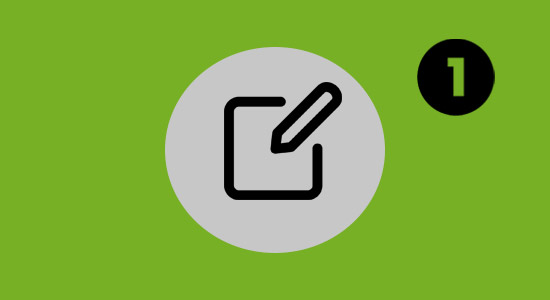
Setup your account
Please visit the following link and follow the step by step instructions given by Binance.
https://www.binance.com/en-IN/support/faq/
c780097f75dd450a82d17f1e84153276
If you experience any difficulty, please contact us and we will help you through the process.
Please visit the following link and follow the step by step instructions given by Binnance.
https://www.binance.com/en-IN/support/faq/360027287111
https://www.binance.com/en-IN/support/faq/360000106932
If you experience any difficulty, please contact us and we will help you through the process

Fund your account
Please visit the following link and follow the step by step instructions given by Binance.
https://www.binance.com/en-IN/fiat/deposit/EUR
This example is for buying cryptos with EUR via card deposit. If you wish to buy your crypto using a different currency and a different payment method, it is very simple.
Go to the upper left part of the menu to Buy Crypto.
Press the arrow and you will see
Pay with (click on the currency given in order to change it and choose the one you want)
Payment Methods, such as Card Deposit / Credit, Debit Card / P2P Trading / Cash Balance / Third Party Payment

Fund your orbit exchange account
In order to send money from your Binance account to your Orbit Exchange account, you need to send us the euro equivalent amount you wish to deposit in cryptos.
For example, if you wish to put 100EUR to your Orbit Exchange account, and you have Bitcoin, you need to send us 100EUR in BTC to the address we will give you. When you will send your funds for the first time, you need to add and confirm this address to your Binance account. The process is very simple
If you wish to send us cryptos then the button you need to press is WITHDRAW, not deposit. WITHDRAW means you take funds from your account and you send it elsewhere.
Please visit the link below and follow the easy step by step instructions given by Binance.
https://www.binance.com/en/support
/faq/115003670492
If you experience any difficulty, please contact us and we will help you through the process.

Collect your winnings
You increased your Orbit Exchange Account and now it is time to collect your winnings!
Here is what you need to do
• Contact us (visit our live chat or send us an email at info@brokerstorm.com)
• Give us your username
• Tell us the amount you wish to withdraw in EUROS.
You will receive the crypto equivalent amount in the crypto with which you performed your deposit.
If you deposited with Bitcoin you will receive your funds in Bitcoin as well.
• Give us the crypto address so we may send you your funds
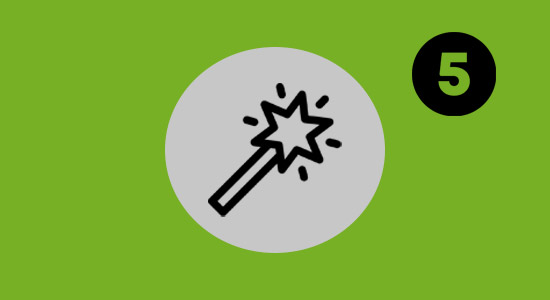
finding your deposit address is very easy
Please visit the following link and follow the easy step by step instructions given by Binance.
https://www.binance.com/en-IN/support/faq/115003764971
If you experience any difficulty, please contact us and we will help you through the process.

Receive your crypto deposit
Binance has made the following adjustments to the number of block confirmations required for user deposits & withdrawals:
- BTC: 1 block confirmation required for deposits (down from 2 block confirmations previously) and 2 block confirmations required for withdrawals.
- ETH & ERC20 tokens: 12 block confirmations required for both deposits and withdrawals (down from 30 block confirmations previously).
Once you made your withdrawal request, usually it takes a few minutes to a few hours (depending on the crypto transaction) for the process to be completed. Sometimes, though, due to various reasons, the process might take 24 to 48 hours. When this occurs, you will immediately be informed by email.